Hi all - This post is way off topic, but I know there is a wealth of knowledge here, so I thought I'd ask. (Yes, I'm in over my head!). The motherboard on my Dell GX280 SMT went bad, so I replaced it with a used one, which bad in about two weeks (returned it under warranty). I've since learned that these MOBO's were notorious for having problems. Long story short, I ditched the effort to resurrect the old Dell, and essentially started building a PC from scratch. I bought a newer used Gigabyte SM-965GA-S2 (Intel 965 chipset) MOBO and am running a Pentium 4 SL7Z7 (650) 3.4Ghz processor with Windows XP and a Western Digital 500GB SATA hard drive.
The PC fired up nicely, ran quietly, goes through some start up stuff, starts Windows XP, then gives me a blue screen saying that there's an error and that Windows shut down to protect my PC. Before it gets to the blue screen, it won't let me choose booting in Safe Mode, and no keyboard selections work. Sometimes it'll allow me to bring up the Boot Menu, but it won't respond to keyboard commands either. I've tried booting without the HD hooked up, and have tried reinstalling Windows XP from the CD drive...it goes thru what I think are the install steps, but hasn't resolved the problem.
As mentioned, I'm well beyond my skill set here...I can spell and repeat the words and the phrases, but know just enough to be dangerous. Up until a few weeks ago, I'd never done more than install memory and replaced a power supply. Before going this far I've tried posting on a couple of PC forums, but they don't seem to respond the way the woodworking community does to pleas for help. Any suggestions (preferably in layman's terms!)?
TIA for any help!
This message is similar to what I'm getting, but not exact...mine says "STOP 0x0000007b":
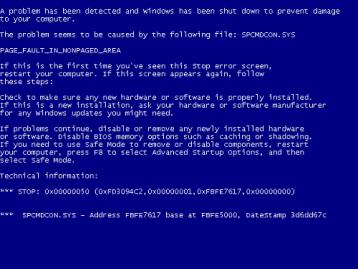
The PC fired up nicely, ran quietly, goes through some start up stuff, starts Windows XP, then gives me a blue screen saying that there's an error and that Windows shut down to protect my PC. Before it gets to the blue screen, it won't let me choose booting in Safe Mode, and no keyboard selections work. Sometimes it'll allow me to bring up the Boot Menu, but it won't respond to keyboard commands either. I've tried booting without the HD hooked up, and have tried reinstalling Windows XP from the CD drive...it goes thru what I think are the install steps, but hasn't resolved the problem.
As mentioned, I'm well beyond my skill set here...I can spell and repeat the words and the phrases, but know just enough to be dangerous. Up until a few weeks ago, I'd never done more than install memory and replaced a power supply. Before going this far I've tried posting on a couple of PC forums, but they don't seem to respond the way the woodworking community does to pleas for help. Any suggestions (preferably in layman's terms!)?
TIA for any help!
This message is similar to what I'm getting, but not exact...mine says "STOP 0x0000007b":





 Loring in Katy, TX USA
Loring in Katy, TX USA
Comment